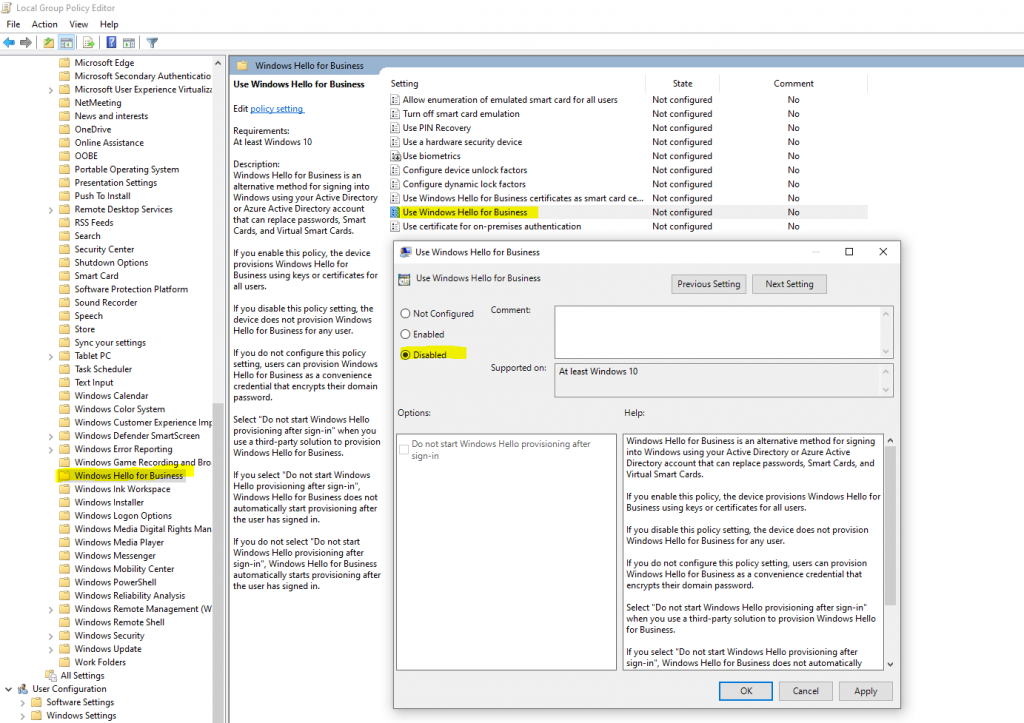Amazon Link
To check if any OEM is set up login to office 365 and then open this page.
https://businessstore.microsoft.com/en-us/manage/partners?invitation=true
To Setup Dell as the OEM for AutoPilo login to Office 365 and then copy link below to authorize Dell
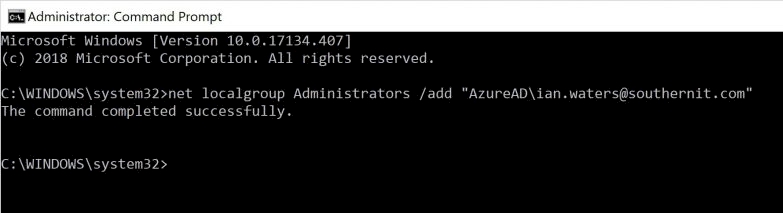
Fire up Command prompt by right clicking it and selecting ‘Run as Administrator’.
Enter the following command:
Net localgroup Administrators /add "AzureAD\<users office 365 email address>"
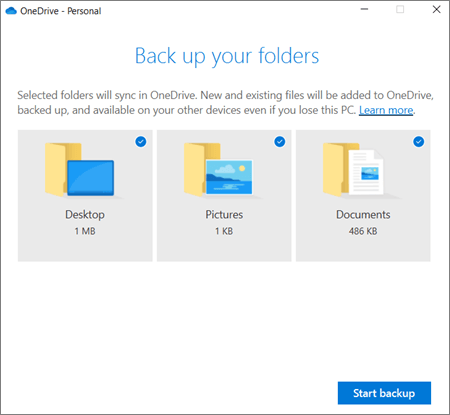
Open OneDrive settings (select the white or blue cloud icon in your notification area, and then select Help & Settings > Settings.)
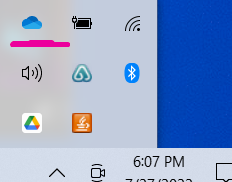
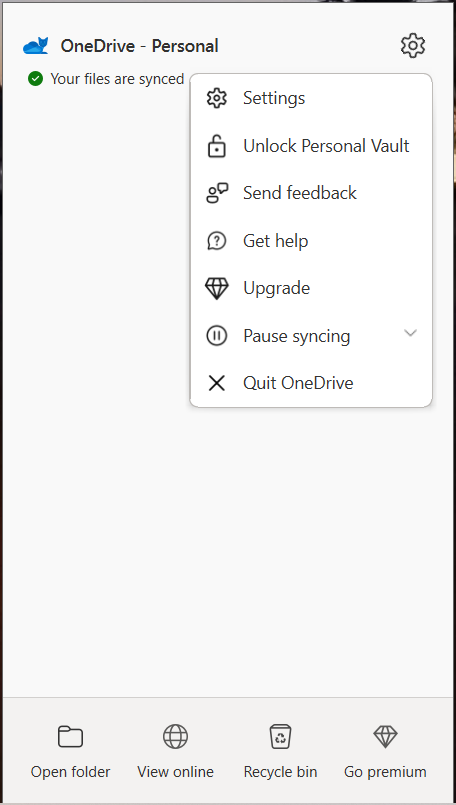
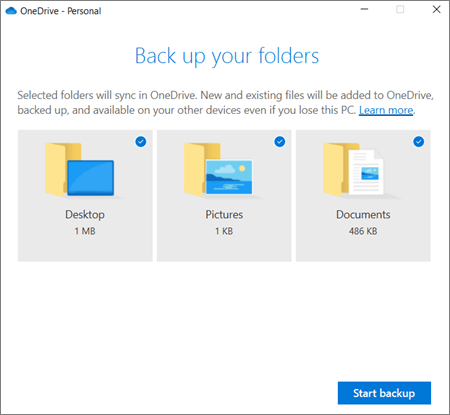
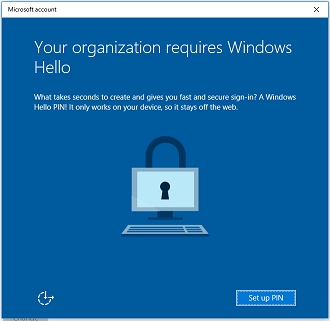
One way to disable Windows Hello for Business is by using a group policy.
Computer Configuration or User Configuration -> Administrative Templates -> Windows Components -> Windows Hello for Business
Here for Use Windows Hello for Business select Disabled.